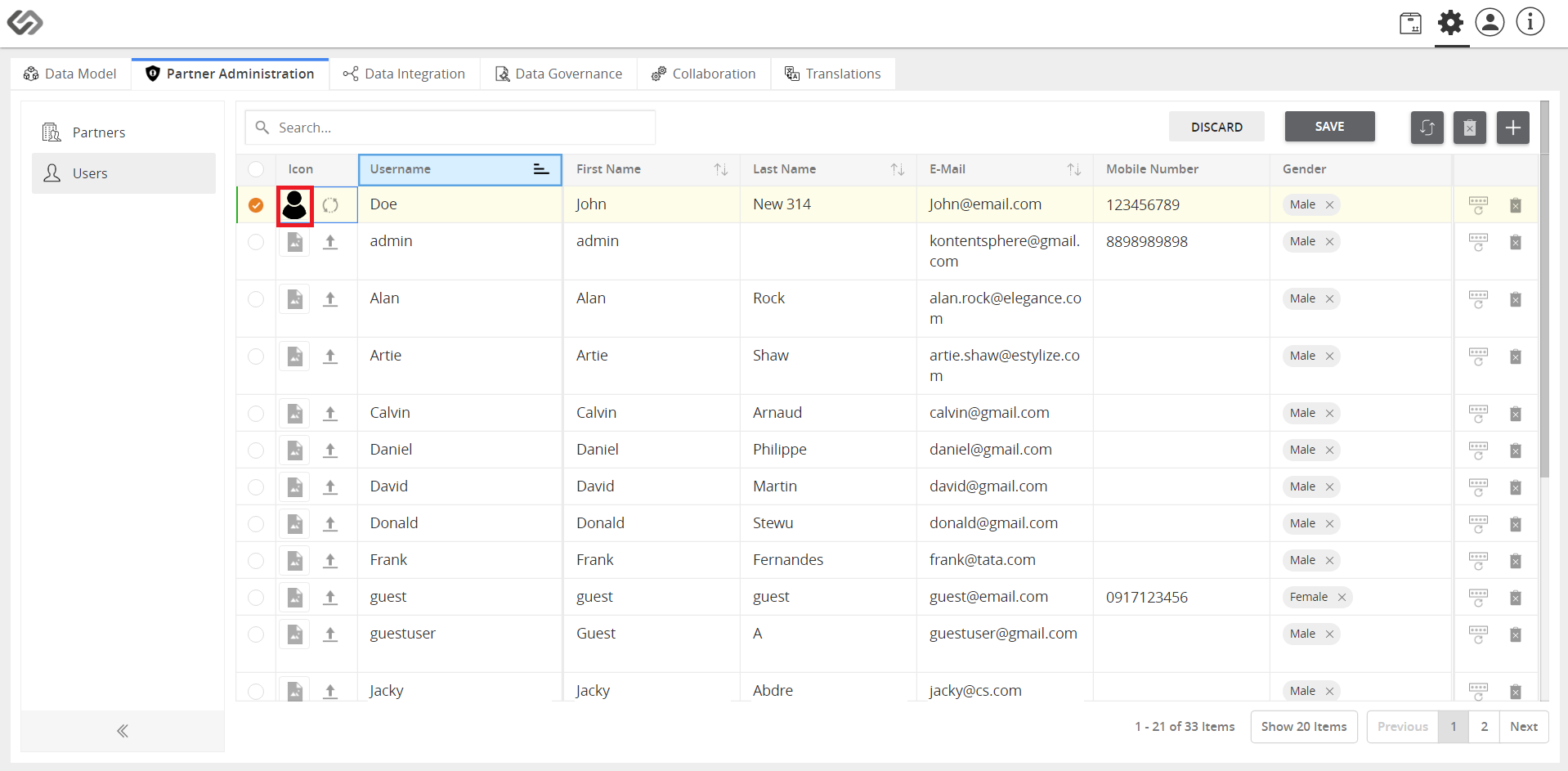Add New Users¶
Manage different roles or profiles within the system by adding new users.
How-to: Add New Users¶
To do this, follow these steps:
- Click Administration.
- Click Partner Administration.
- Click Users on the left sidebar.
- Then, click “+” to add a user.
- Enter data in the fields.
- Then, click Create.
- View the added user.
Icon for the user can also be added. To do this, follow the steps below:
- Click Add Icon and select an image icon from your computer.
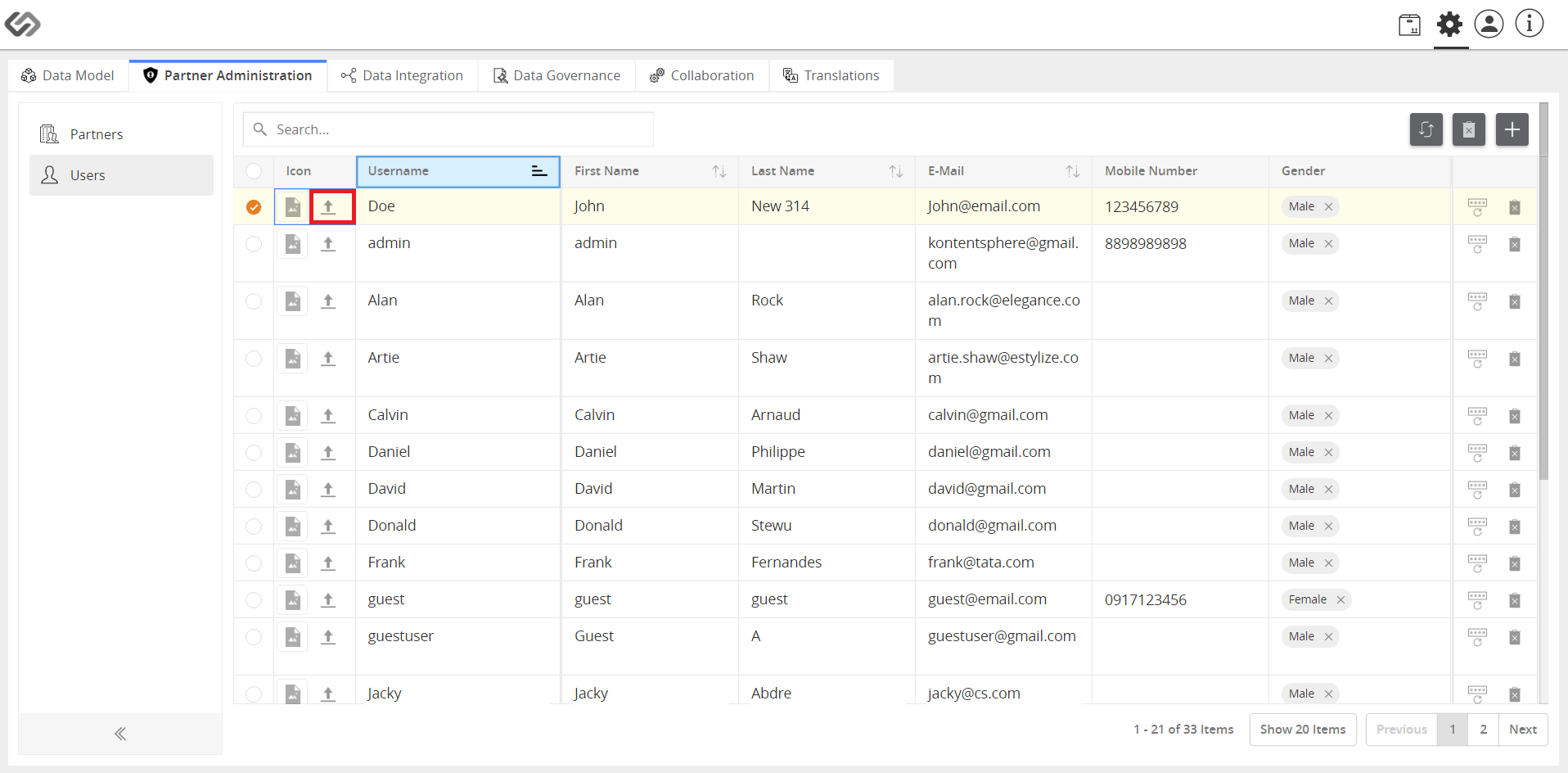
- View the added icon.