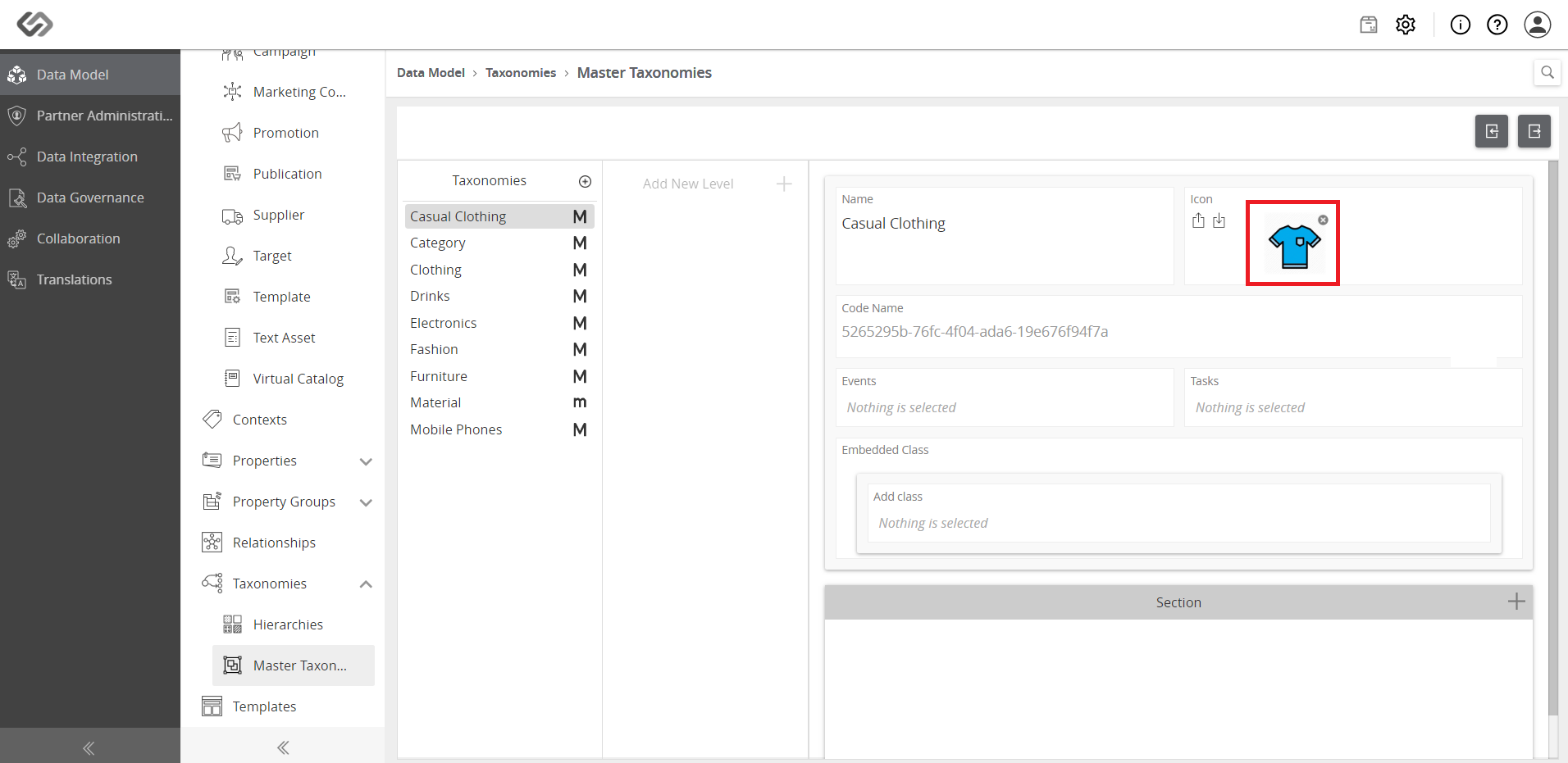Set Up a Taxonomy¶
Taxonomy is a product classification used to organize the content.
How-to: Set Up a Taxonomy¶
To do this, follow these steps:
- Log in and click on the Administration icon.
- Click on the Data Model tab.
- Click on Taxonomies.
- Then, click on Master Taxonomies.
- Click on the ‘+’ icon to expand the taxonomy, vertically or horizontally.
- Taxonomy window appears. Enter details for the new taxonomy and click on the Create button.
Icons can also be added to the Taxonomy.
- Click a section under taxonomies (in this demo, we select Casual Clothing).
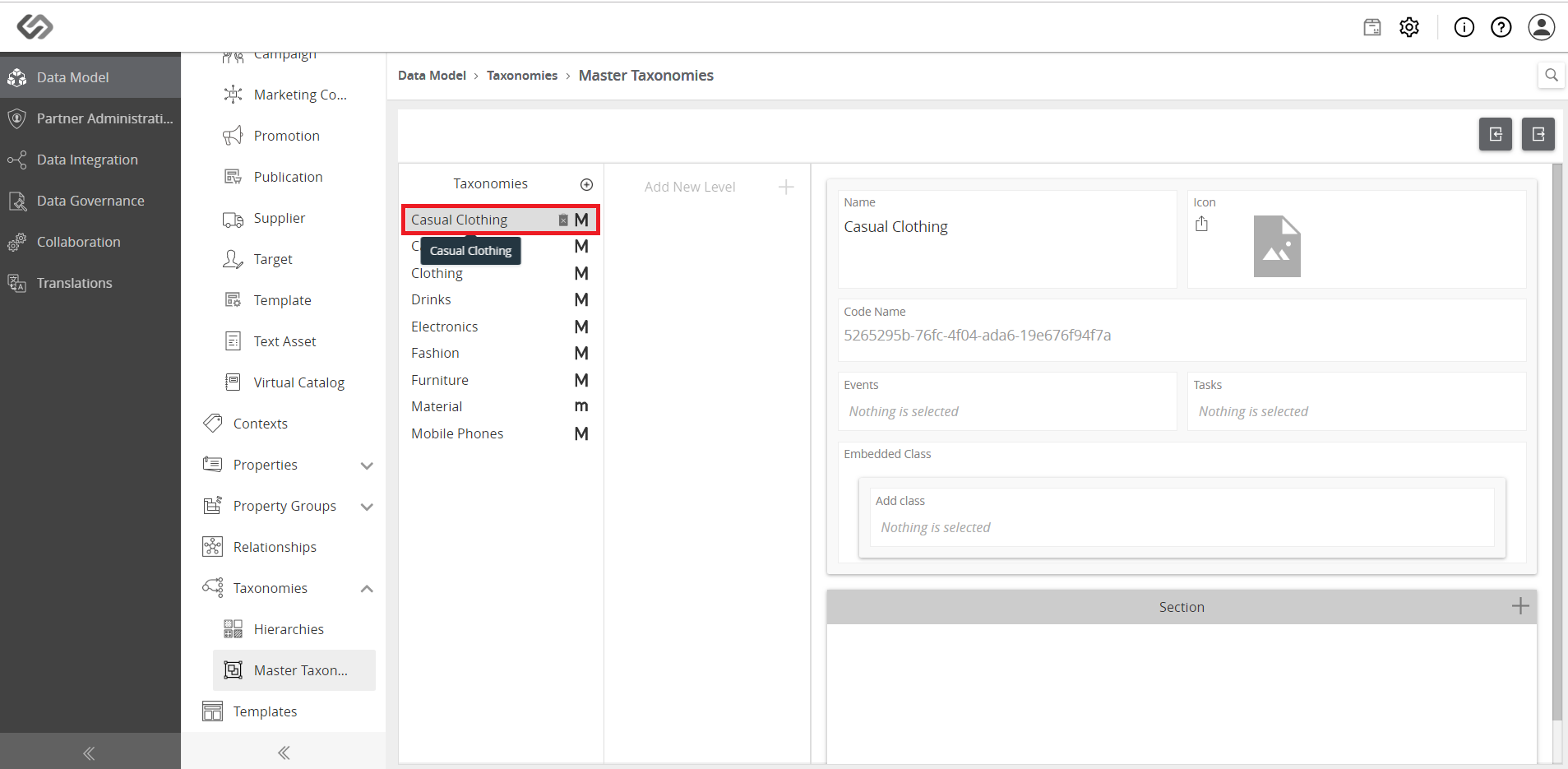
- Click on Upload icon and select an image from your computer.
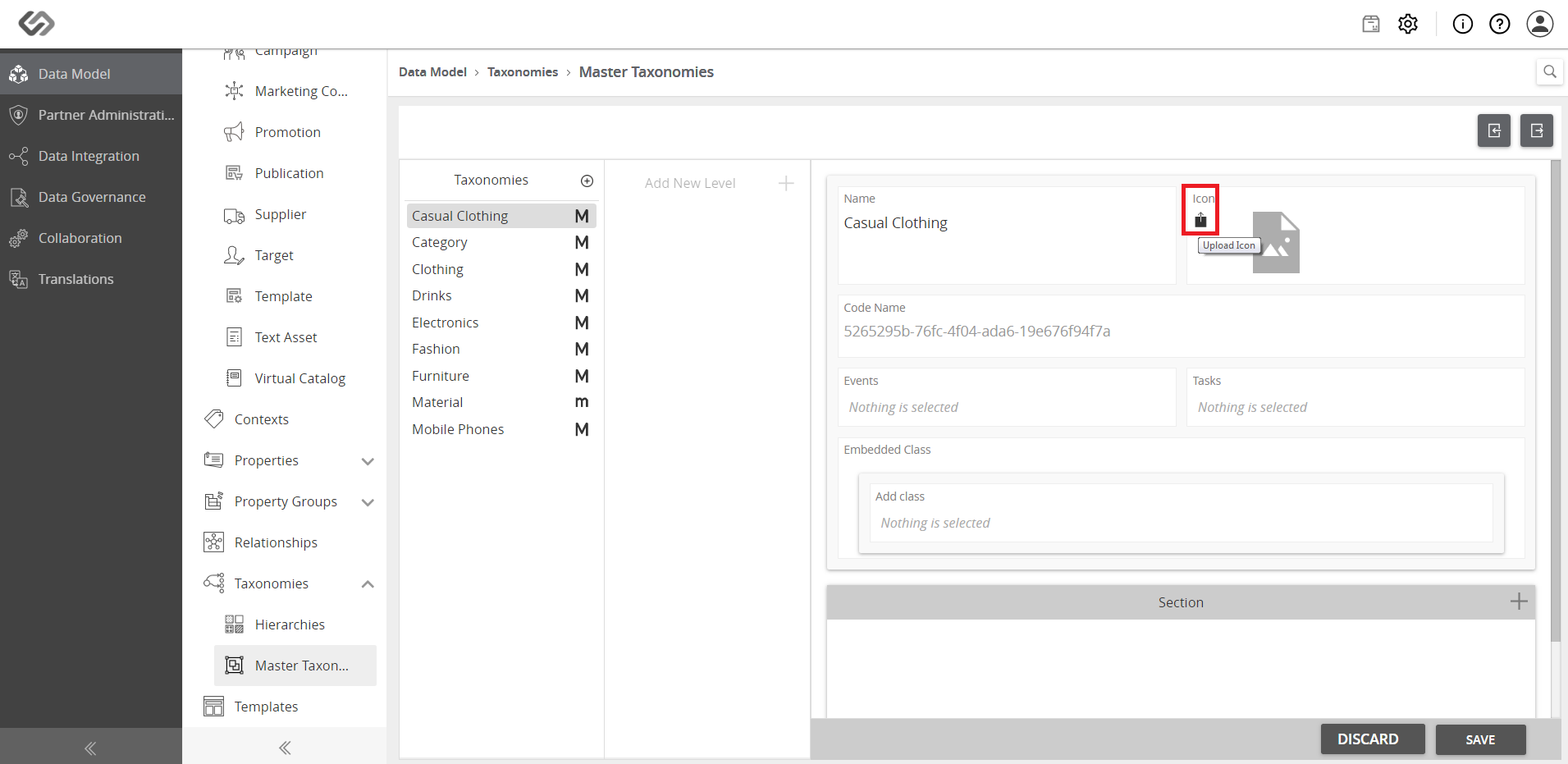
- View the selected icon.